How to open OST in outlook?

How to open OST in outlook?
Before we proceed on how to open ost in outlook we must know what an OST file is and why do you need to process an OST file. So here is answering the very first question- An OST file is a Microsoft offline folder. In other words, you can also say that OST files are the backup files that are saved for your emails and other activities done on Microsoft Outlook. All the data that is collected from your Outlook files get saved in OST format as a backup.
The next question is why do we need OST recovery?
At times it is possible that you are unable to access your mailbox through which you can access the required data. In such conditions, you need to go for OST recovery.
Converting your OST Outlook data is also necessary when you accidentally delete your account and you still have certain data in the emails. To recover search data you then need to process the offline files that are stored in the mailbox as a backup file.
How to open an OST file?
To open the OST file you have to extract the data from OST format to PST format you need to download OST Extractor Pro.
Once you have downloaded the OST Extractor pro, you need to install it and launch the same. The OST Extractor Pro is compatible with Windows Outlook 2016 to 2003.
Once you have installed the file you need to open the OST Extractor Pro software and select an OST file. You need to search for the file that is ending with the extension .ost.
After you have made the selection of the file you can select which of the folders you would like to retrieve. Once you have made the selection of the folders you need to select the format in which you would like to save the recovered files.
Once you have completed all the above process you simply need to run the software and click on export to save your OST format into PST format.
After doing so your download will start and the conversion will start taking place from OST to PST format. When the final download gets completed the files get saved on your computer that can be accessed online.
OST Extractor Pro is the best and the most convenient solution for converting your OST files into PST files. All the complex data gets easily sorted and stored on your computer to be accessed online. If the OST data files are large in size the algorithm automatically splits the PST file into two different files so that faster processing can take place.
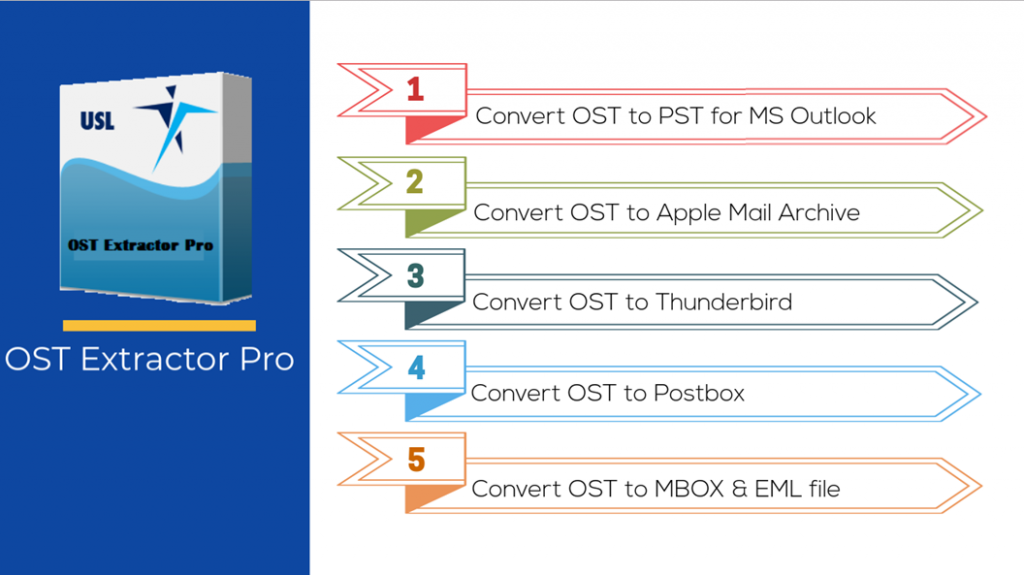
Try Now at https://www.ostextractorpro.com/
With a great set of features available OST Extractor Pro, it is a Win-Win situation for any user possessing the same. Because of the user-friendly interface, it becomes easy for any user to handle the OST files. Now you no more need to worry about losing your confidential and important data. Simply download OST to PST converter full version free download and start recovering your files.